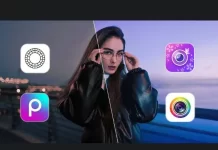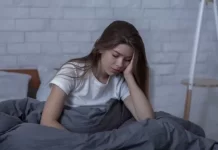Big and small businesses need to keep a close eye on their finances to ensure accurate records. Accounting is generally seen as a complicated, time-consuming process that is prone to errors. That is why businesses take the help of accounting software and tools that can help them automate this process and make it considerably faster, stress-free, and foolproof.
If you are new to the accounting world, here is all you need to know about using an accounting toolkit.
What is an Accounting Toolkit?
An accounting toolkit is a comprehensive software that incorporates various accounting tools that track financial transactions made by an organisation, analyse data, generate reports, and provide insights into the business’s financial health. A company can function much more efficiently and increase its profits if it keeps track of its finances thoroughly. An accounting toolkit makes finance management for large-scale experienced businesses as well as new small-scale businesses much easier.
Reasons to Use an Accounting Toolkit
Using an accounting toolkit comes with numerous advantages, even for inexperienced users. Some of the benefits of using accounting software are:
● Time-saving
Unlike manual accounting, an accounting toolkit automates calculations and takes half the time to enter large volumes of data in the system for safekeeping.
● Accuracy
Since an accounting software automates the entire process, the margin of error reduces significantly and ensures accurate financial records. If a user inputs accurate data, the reports generated by the software will also be precise.
● Organised Records
Organisations can keep all their data in one place – the accounting toolkit. Users can easily access all reports, financial records, statements, and more without referring to multiple books.
● Tax Compliance
An accounting toolkit allows organisations to comply with the latest tax laws by helping create accurate income and expense records and precise tracking. When an organisation is clear about its finances, filing taxes becomes easier. It helps avoid penalties.
● Security
Since accounting tools have to manage large amounts of valuable customer, organisation, and employee data, most software is preinstalled with security measures that are implemented as soon as the data is tampered with or lost.
● User-friendly
An accounting toolkit is perfect for users who have never used accounting software. It just requires basic knowledge of finance management. Even inexperienced users can understand the easy-to-read reports generated by the toolkit.
How to Use an Accounting Toolkit
All toolkits have their individual methods of usage. If you want to understand how to use an accounting toolkit, here are some common steps to get started:
● Choose the Right Accounting Toolkit
An accounting toolkit comes with various software and tools. Evaluate your needs by considering the size of the business, budget, level of bookkeeping experience, and so on to choose one that is the perfect fit for your company.
● Set up Your Account
Once you obtain an accounting toolkit, you need to set up an account. Follow the steps mentioned in the respective accounting software to set up the account. It usually involves creating a username and password, providing business information, tax information, and more.
● Connect with Bank Account
To monitor financial transactions and keep a record of the finances, you need to connect your bank account to the toolkit. Doing so will automatically import all transactions into the system.
● Set up Different Accounts for Finances
An accounting toolkit will track various financial transactions, for which you will need different accounts. These can include different types of accounts, including receivable and payable, payroll, and so on. Creating different accounts will keep the financial records organised, making it easier to generate reports.
● Customise Invoicing and Billing
If you are using the toolkit to manage business finances, you can also customise invoices and bills, which will be sent to the customer. These invoices will help track payments.
● Track Your Expenses
An accounting toolkit can track all business expenses accurately. You can track incoming customer payments, outgoing expenses and more in real-time.
● Generate Reports
An accounting toolkit can generate detailed reports providing valuable insights into the business’s finances. These reports can be evaluated to monitor finances, identify risks, prevent issues, reduce loss, and increase profits.
Some common examples of reports include cash flow statements, forecast reports, balance sheets, profit statements, and so on. You can regularly review these reports to check the finances and work on growth opportunities.
Conclusion
An accounting toolkit is a way to simplify financial management and gain insight into the company’s financial standing. The toolkit increases efficiency, but the accuracy of the data input in the software depends on the user. As long as the user inputs the correct numerical, the software will produce accurate reports.
As a beginner, you should regularly monitor reports generated by the UK accounting toolkit to achieve your financial goals. The reports offer many opportunities to bridge gaps, increase profit, mitigate risks, and run a successful business in the long run.