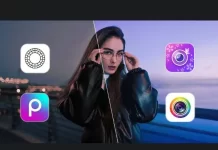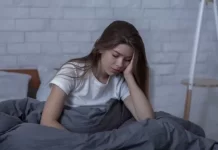Everyone is talking about WordPress, so you must have heard about WordPress by now. But, before talking about everything you need to know about WP updates, let’s introduce it to beginners. Just in case someone’s still not sure what it is, WordPress is a widely popular content management system, first released in the year 2003. Nowadays, almost a third of all the websites are powered by WordPress. That means more than one in four websites that you visit. So, why did it become so popular?
WordPress is a way of creating websites or blogs. That means that everyone can create a blog with simple steps. That’s how along with the popularity of blogs and the Internet in general, came the popularity of WordPress. And with easy ways of using this system, blog making became even more popular. And of course, over the years, with new updates, WordPress has developed, becoming more and more improved.
Everything you need to know about WP updates
If you are relatively new to WordPress, there is a reason why everyone is talking about the updates. And that’s because there hasn’t been a major release in 4 years, since WordPress 3.0 was replaced by WordPress 4.0. Finally, at the end of 2019, a new major version was released, WordPress 5.0. And there were some major changes, so let’s begin.
WordPress 5.0 introduced Gutenberg block editor
The most notable change in WordPress 5.0 was definitely Gutenberg block editor. Although it was first introduced in WordPress 4.9.x, it was a major change in WordPress 5.0. It’s very user-friendly, even if you’re a beginner. Using the block and managing them, you are able to manage the content and create the responsive pages. However, Gutenberg might not include all the features that other products for page editing do yet. It comes as a default manager, but you can still choose to use classic editor. Just in case it’s hard for you to make the transition, which really is the case for some people. However, there are theories that the users should really make the transition to Gutenburg block editors. The reason is in founded or unfounded fear that the classic editor might disappear in newer versions.
Theme Twenty Nineteen
WordPress 5.0 offered a new theme, especially significant for new websites. Not only does it fit the block editor, but it’s also an interesting sandbox for designers to learn and practice with WordPress themes. It’s only one of the benefits of WordPress.
Internationalization Support of JSON
Developers can now upload language files with JSON. Some users say it will be the end of some formats which are unnecessary in their opinion.
WordPress 5.2
On May, 2019, WordPress 5.2 was released and it came out with a couple of very exciting changes:
- Block editor improvements
- Site Health check tool
- PHP Error Protection
- New Emojis and Dashicons
- Improvements for writing Javascript
- Other accessible and performance improvement
Guthenberg block editor improvements
There were more than a few changes to already new Guthenberg block editor. These are some of them:
- Enhanced blocks for media and text
- Resizers for blocks and images are improved
- Loading time is improved
It might be the reason for thinking that this editor is here to stay. For that reason, you should consider installing WordPress on online server and start getting used to the default block editor.
Site Health check tool
The first health check feature was in version 5.1, PHP version compatibility checker for themes and plugins. However, this a new tool and the most important improvement of WordPress 5.2. It can help you identify and fix the configurational issue. If you’re running your website by yourself, it can be very helpful. However, you can also let professional like WP Full Care manage your website’s maintenance, security, and development. With this new WordPress feature, you have the option either to educate yourself on the topic or let someone do it for you.
PHP Error Protection
This feature was first supposed to be introduced in version 5.1. It would have been used to prevent dead white screen during PHP updating. However, due to critical errors, it was released in version 5.2.
The main purpose of this feature is to help users who are not IT experts. It would give them a way to enter the backend of the site in order to fix the issue, if possible. That is if the issue is a fatal error because of a theme or a plugin that is not compatible.
New Emojis and Dashicons
Version 5.2 introduced changes to the visual aspect of WordPress as well. Other than new emojis, there were new dashicons as well, the icons to make the dashboard more visually appealing. It was surprising because these changes didn’t happen for quite some time.
Still Improving
Every day, WordPress is still improving and still adding to everything you need to know about WP updates. It offers more options for customization than ever before. The advantage of this management system is that it’s probably the easiest and at the same time the most effective way to manage your website. The best way to keep up-to-date with it is to start using it as soon as possible. And of course, checking before that if the updates are good.