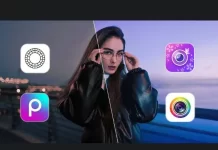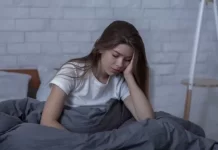Black screen on Instagram has become increasingly popular in a time when user preferences are changing quickly and there is a high need for customizable interfaces. One of the most well-known social networking sites in the world, Instagram, has taken note of this development and in response has included a slick and eye-pleasing dark mode option to its app. Users can improve their browsing and reduce eye strain during late-night scrolling sessions by turning on the black screen on their Instagram accounts.
In this article, we have answered how to get black screen on instagram and how to get a blank screen on instagram story along with how to remove black screen on instagram so that our readers do not experience any issues while using Instagram.
How To Get Black Screen On Instagram?
Several Instagram users often search for how to get black screen on Instagram, so the answer is Dark mode, as it alters the colors on your screen so that they appear darker. Every device you use to access Instagram has a dark mode switch that you may toggle on or off.
Dark mode for iPhone users
If you already use iOS 13 and are searching for how to get black screen on instagram then you must be aware of the fact that if dark mode is turned on at the system level then the dark mode will be auto-adjusted by the Instagram app:
- On your iPhone, confirm that iOS 13 or a later version is installed.
- Go to Display and Brightness in Settings, then select Dark from the menu.
- Open the Instagram app after downloading it or updating it to the most recent version on your device.
- Instagram will ordinarily respond to the system settings on your device automatically.
RELATED – Best Age For Yoto Player: Learn Everything About This Audio Player For Kids Here
Dark mode for Android users
If you are an Android phone user and are searching for how to get black screen on instagram then follow the given steps to enable dark mode:
- Navigate to the Display section of the settings menu on your phone.
- Turn on the Dark theme toggle.
- Open the Instagram app after downloading it or updating it to the most recent version on your device.
- Instagram will ordinarily respond to the system settings on your device automatically.
If you are wondering how to get black screen on Instagram without activating dark mode throughout your entire device, then you can follow the given steps:
- Tap your profile photo at the lower right to access it.
- Thereafter, click the menu symbol in the upper right-hand corner and tap Settings and Privacy.
- You can find the accessibility setting by scrolling down and Light, Dark, or System Default themes can be selected from there.
How To Post Black Screen On Instagram Story?
How to post black screen on Instagram story is a common question asked by Instagram users. The given below are the steps through which you can post black screen on your Instagram story:
- First, click the plus (+) symbol at the bottom of the screen or scroll left to add a story.
- Once you’re on the story screen, you may either add a photo from your camera roll or shoot a quick photo.
- The “draw” option can be selected by tapping the three dots (..) in the top right corner.
- Choose the black color at the bottom of the screen by clicking the pen symbol.
- The solid backdrop will fill with black color when you long-press down on the screen.
- When you’ve finished creating your black background, you can post it by clicking the share button.
How To Fix Black Screen On Instagram?
If you are searching for the answer to how to fix black screen on Instagram then you can try the troubleshooting ways given below:
- Verify whether Instagram is down.
It could be important to verify that Instagram is functioning normally before we start troubleshooting. When using an app, Instagram may go down for a variety of reasons, including app downtime, which can frequently lead to issues.
- Change to light mode
The Instagram app has occasionally gone completely dark when Dark Mode is enabled, even though it can assist you lessen the strain on your eyes. You can turn off Dark Mode in this situation on the Instagram iOS and Android apps.
- Instagram full keyboard access must be disabled
You can use standard keyboard shortcuts on your iOS device when using an external keyboard to operate and use your iPhone. Although it is a nice accessibility setting, it could also result in problems with other programs, such as Instagram.
- Force close Instagram and reopen
If you often switch between apps, have multiple background apps running, just updated the app, etc., your apps may experience brief problems or errors.
You can stop the program from operating in the background to fix these problems. Then, open the program once more to restart all of its features.
- Check your internet connectivity
One of the main causes of your Instagram app’s poor performance could be an unreliable internet connection. You can determine your internet speed by performing a speed test to see whether this is the case.
If the outcomes are poor, think about moving, if you haven’t already, to a Wi-Fi connection. Alternately, if 5G is available, switch it on and check to see if the Instagram app performs as intended.
FAQs
What does black screen on Instagram mean?
A black screen on Instagram usually refers to Dark Mode being enabled or a loading/error issue caused by app bugs, internet problems, or outdated software.
How can I get a black screen (Dark Mode) on Instagram?
You can get a black screen on Instagram by enabling Dark Mode on your phone. Instagram automatically follows your device’s system theme settings.
How do I enable black screen on Instagram on Android?
To enable a black screen on Instagram on Android, go to Settings → Display → Dark Mode. Once Dark Mode is turned on, Instagram will switch to a black background.
How do I turn on black screen on Instagram on iPhone?
On iPhone, go to Settings → Display & Brightness → Dark, and Instagram will automatically change to a black screen.
Why is my Instagram screen black but not loading?
A black screen that doesn’t load may be caused by:
Poor internet connection
App glitches or bugs
Outdated Instagram app
Cache or data issues
Restarting the app or updating it usually fixes the problem.Is black screen on Instagram a glitch or a feature?
It can be both. Dark Mode is a feature, while a black screen that freezes or won’t load is usually a glitch or temporary error.
Does Instagram have a built-in dark mode setting?
No, Instagram does not have a separate in-app dark mode toggle. It follows your device’s system-wide light or dark theme settings.
How can I fix Instagram black screen issues?
You can fix Instagram black screen issues by:
Restarting the app
Updating Instagram
Clearing app cache (Android)
Restarting your phone
Reinstalling the appDoes black screen save battery on Instagram?
Yes, using a black screen or Dark Mode can help save battery life, especially on phones with AMOLED or OLED displays.
Is black screen on Instagram safe to use?
Yes, using Dark Mode or black screen on Instagram is completely safe and is officially supported through system theme settings.
RELATED – Does Kujo Jotaro die in the JOJO manga series Stone Ocean: Get All the Information Here
The Final Words
Utilizing Instagram’s dark mode can help you save battery life and lessen eye strain as it is a simple but effective solution. Users can enable this function and improve their browsing experience by following the instructions smoothly. Adopting dark mode prioritizes user convenience and comfort in addition to adding an aesthetic touch.
We hope that this article answered all your queries along with how to get black screen on instagram.
Popular Search Terms
Likewap Movie, 123yesmovies, F2Movies, WPC 2027, Zoechip Movies, HDMovieArea, 9 Best Soccer Movies of This Time You Must Watch,